If you plan to shop at Yahoo! Japan more than once, let's create a Yahoo! Shopping account.
This way, you will save time by not putting your information each shopping and also earn points.
If you have PayPay, you can use those earned points at any store when you are paying with PayPay.
advantages of creating Yahoo! Shopping Account
- save time
- earn points
- use earned points with PayPay
Creating Yahoo! Shopping Account
Creating Yahoo! Japan Account is unique compare to other online shopping site because you will need your phone number.
Follow the below pictures and explanations to creat your account.


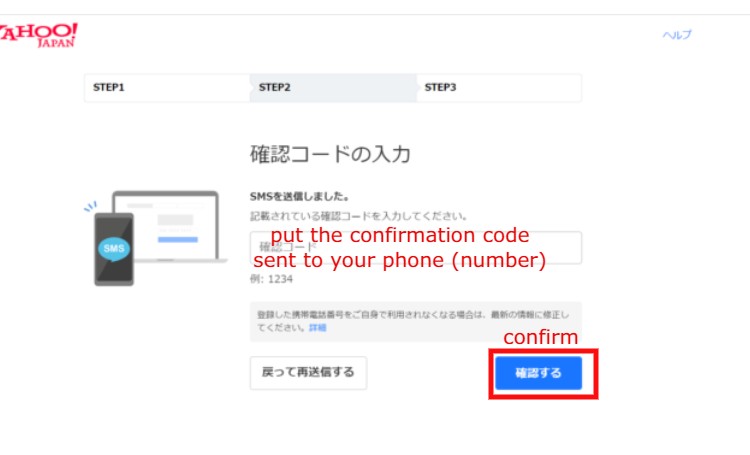
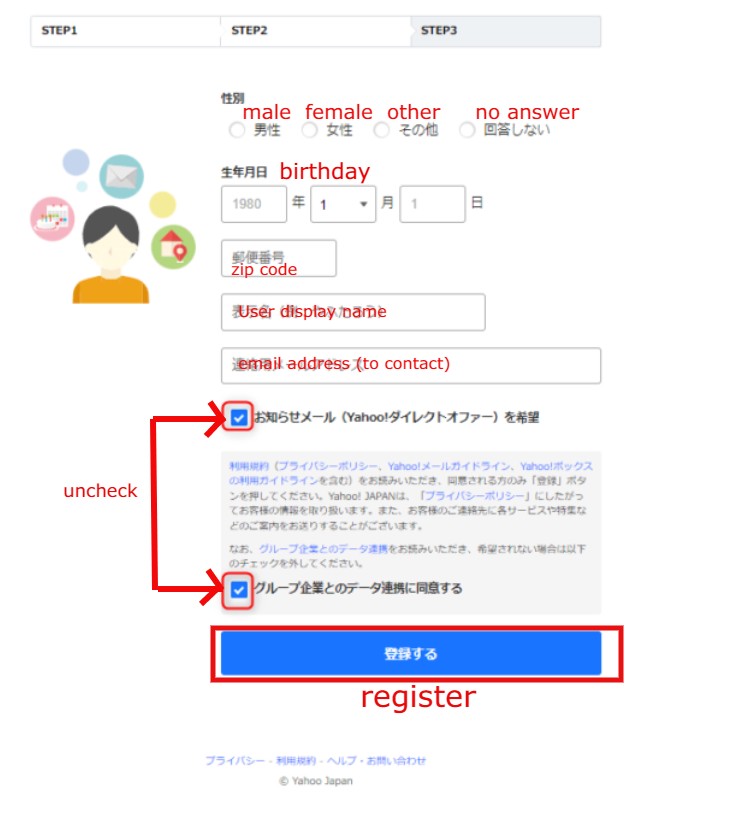
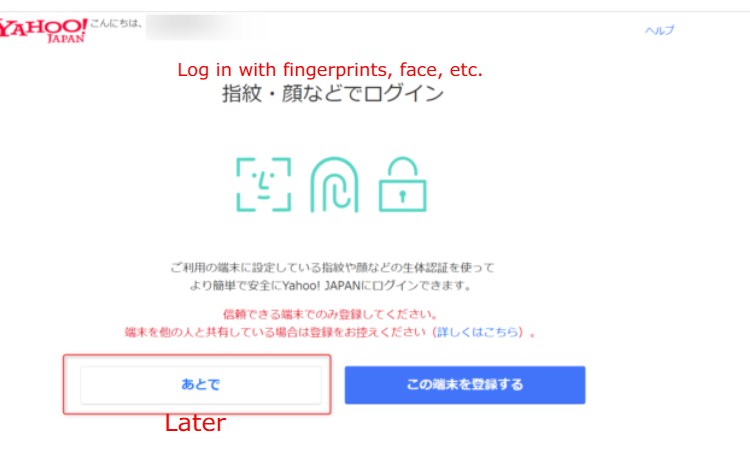
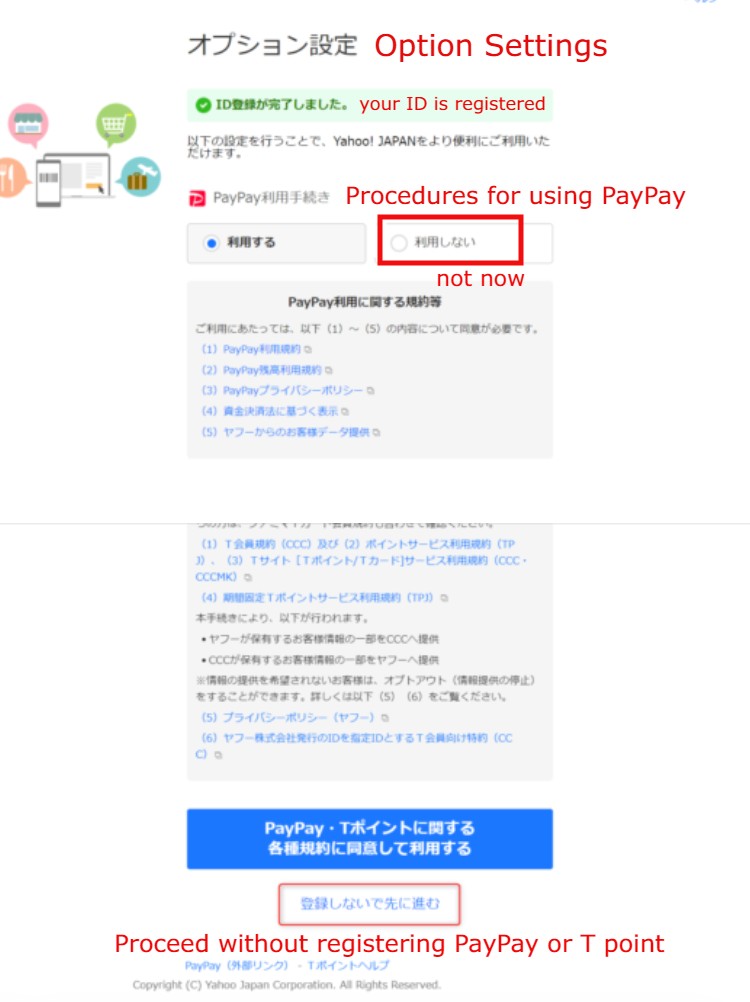
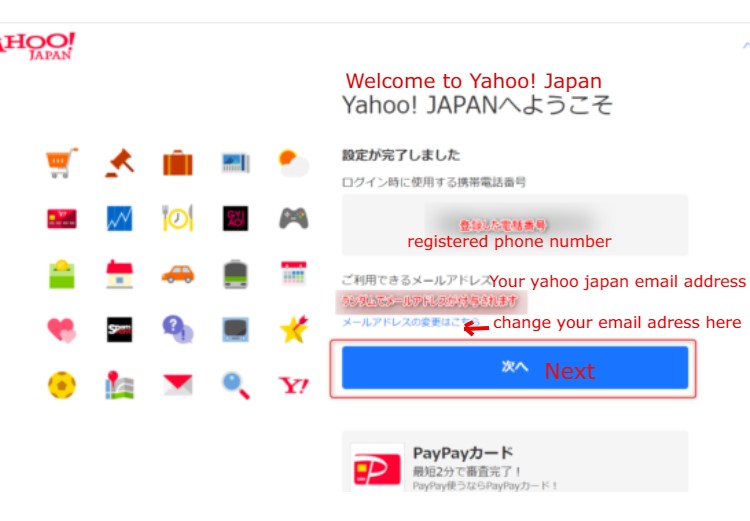
You will need your yahoo Japan email address when you log in, so take a note or change it to something easy to remember.
Adding your Information
Now you are registered at Yahoo! Japan.
Here is how to edit your information.
Follow the below pictures and instructions.
If you have anything that you don't know, I recommend you to translate it with DeepL or any other translation tools.
First, let's log in to your account!

Scroll down to My Page if you are using your phone, it will appear at the top on PC.

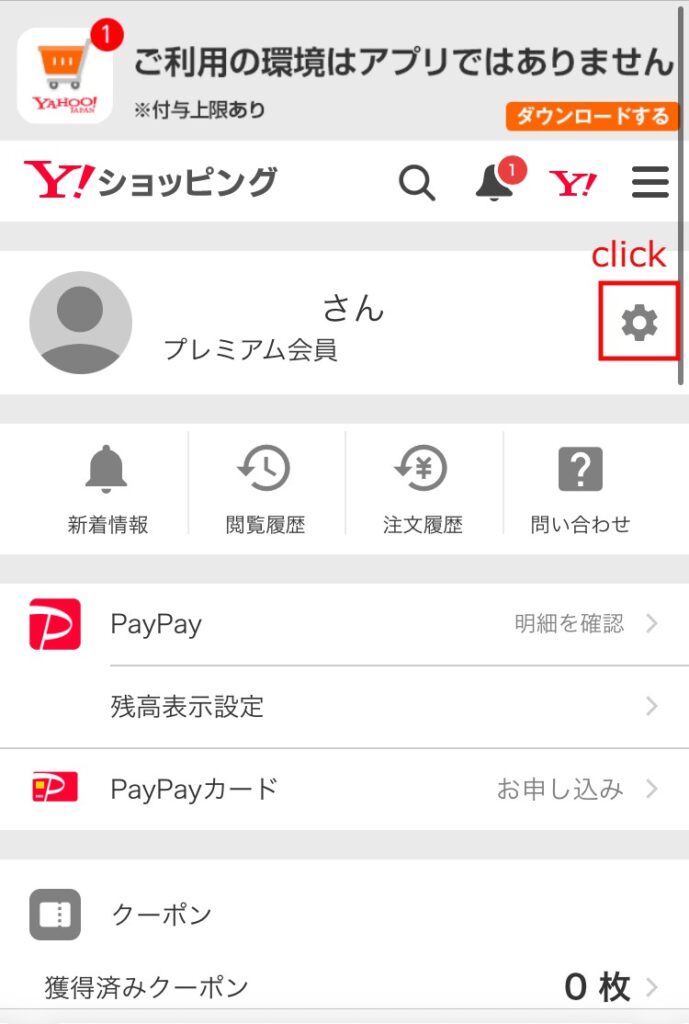
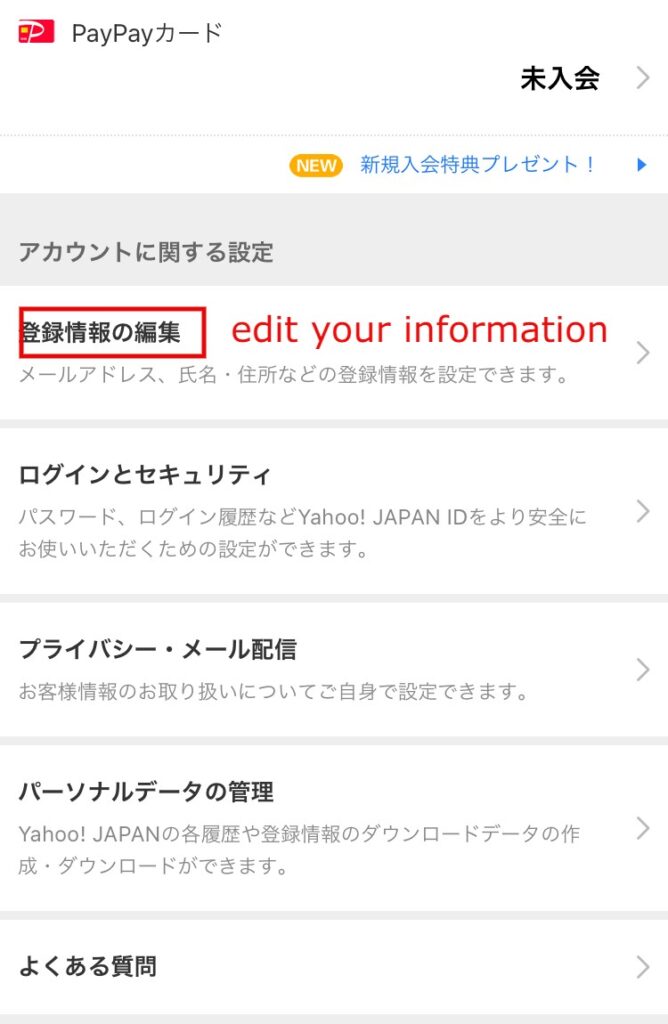

Click each to add/edit your information.
Doing these first makes placing order easier, but you can wait it until you place order.
