Rakuten Travel is one of the largest online hotel booking websites.
Once you create Rakuten account, you can shop and book a hotel with your Rakuten account and earn points.
How to create Rakuten Account ~ create your account in 5 minutes ~
Both Rakuten Travel and Rakuten Ichiba run Super Sale once in a while, so I recommend you to have your account and save money and earn points!
In this article, you will learn...
- how to serach a hotel
- how to book a hotel
- how to cancel your reservation
While I recommend checking hotels at Rakuten Travel Japanese website since there are hotels available and great deals; however, Rakuten Travel English website runs deals as well and I understand it is easier for you if you are not familiar to Japanese.
So here is the Rakuten Travel English website.
Click here to visit Rakuten travel English Website
*You can use google translate in order to see translated pages. However, when you search and make a reservation, do so from the original page by refering the translated page; otherwise, translated page doesn't proceed to make a reservation.
Contents
Searching a hotel at Rakuten Travel
Check Rakuten travel (Japanese)
In order to search a hotel, you need to know how the area you are looking for is written in Japanese.
For example, Sasebo Nagasaki is written 「長崎県 佐世保市」.
You will find/choose those names from the tab.
Please refer below pictures.

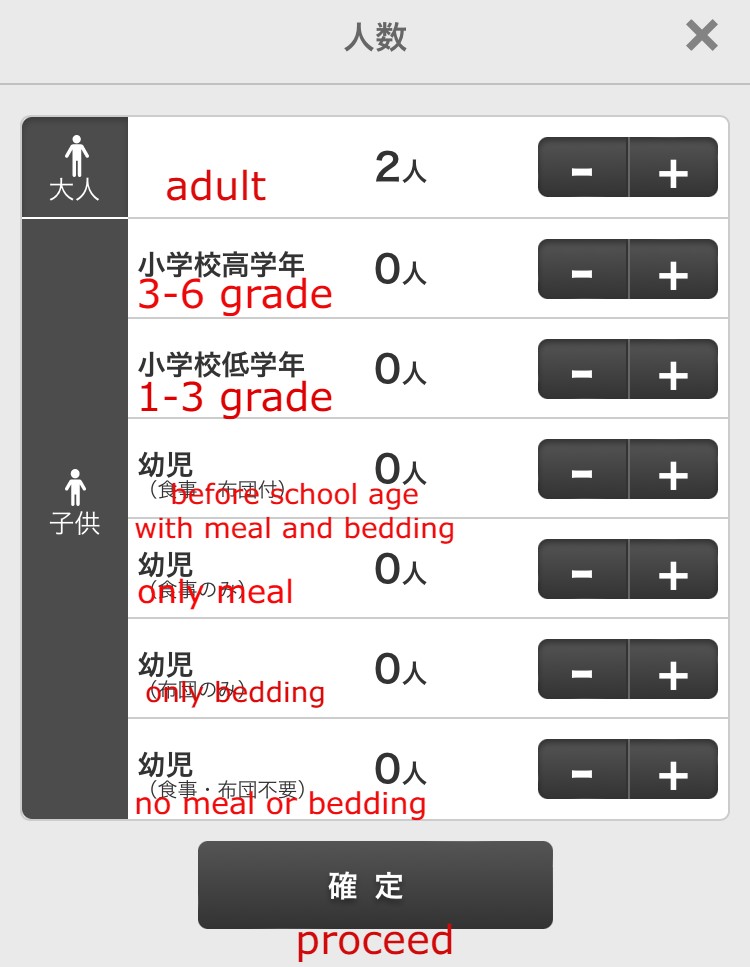
Once you fill out the form and proceed, you will get a list of hotels in that area.
See all options that the hotel offers, then detail for the plan you like.
If you decide to book the room in that hotel, let's make a reservation!
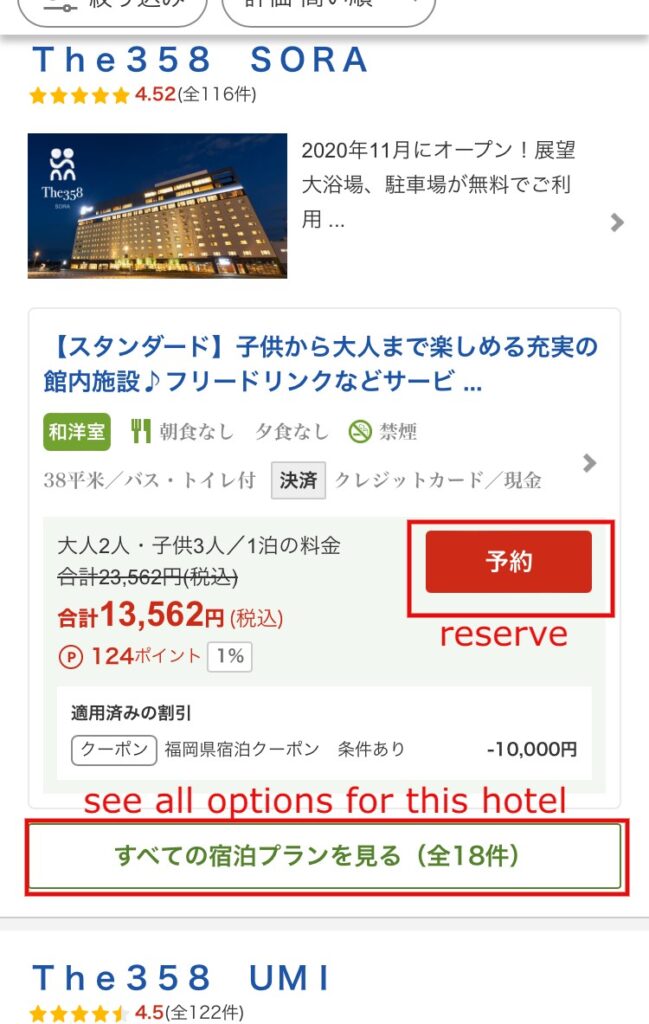


How to book a hotel at Rakuten Travel
Here is what you need to do after clicking "reserve" button.
Just follow the instructions in the below pictures and you will be all set!!
Rakuten Travel offers discount coupons that you can use on the days with 0 and 5. (5th, 10th, 15th, 20th, 25th, and 30th)
Get the coupons in advance!
Click here to get Rakuten Travel Coupons
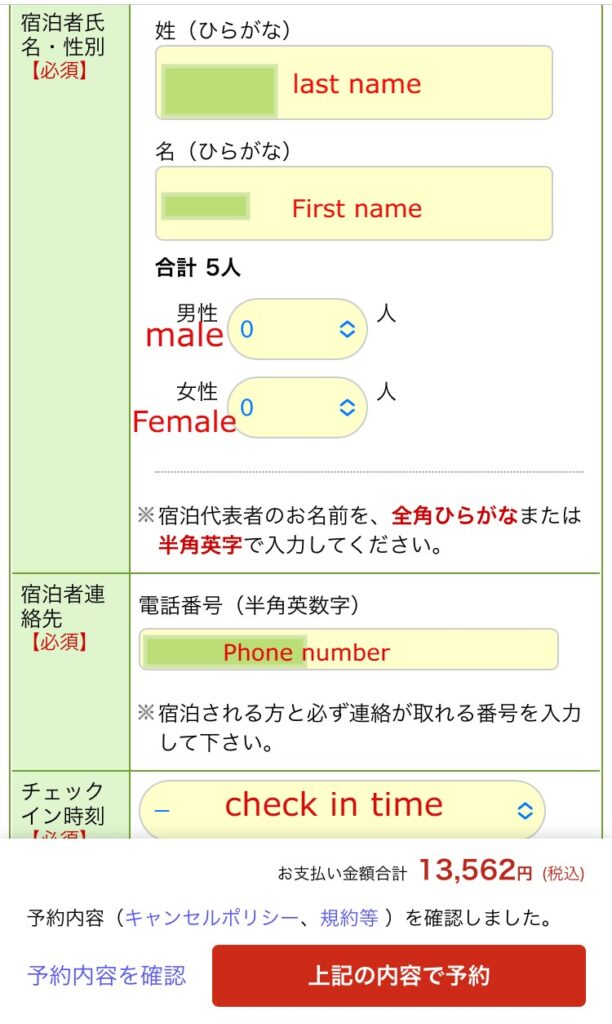
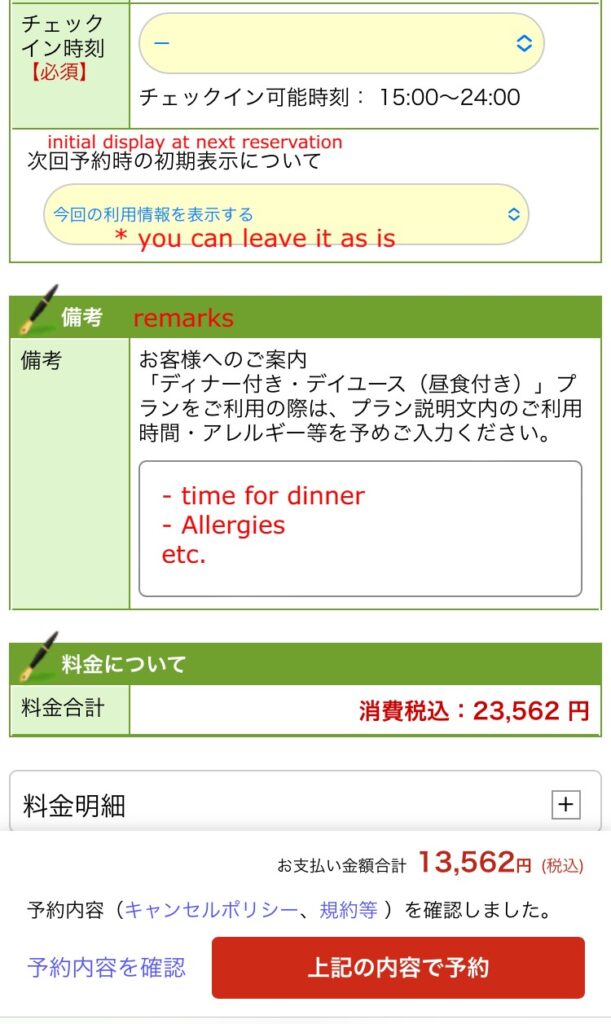
If you are concerned, write "私は日本語を話しません。翻訳アプリでコミュニケーション可です。" on remarks.
" I don't speak Japanese, but I can communicate by using a translation app"
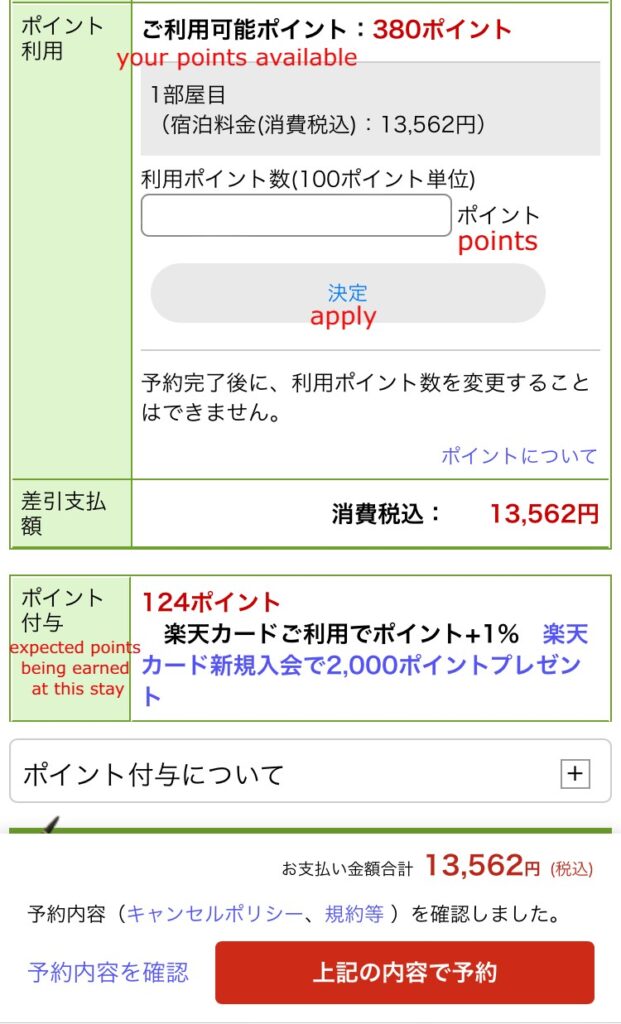
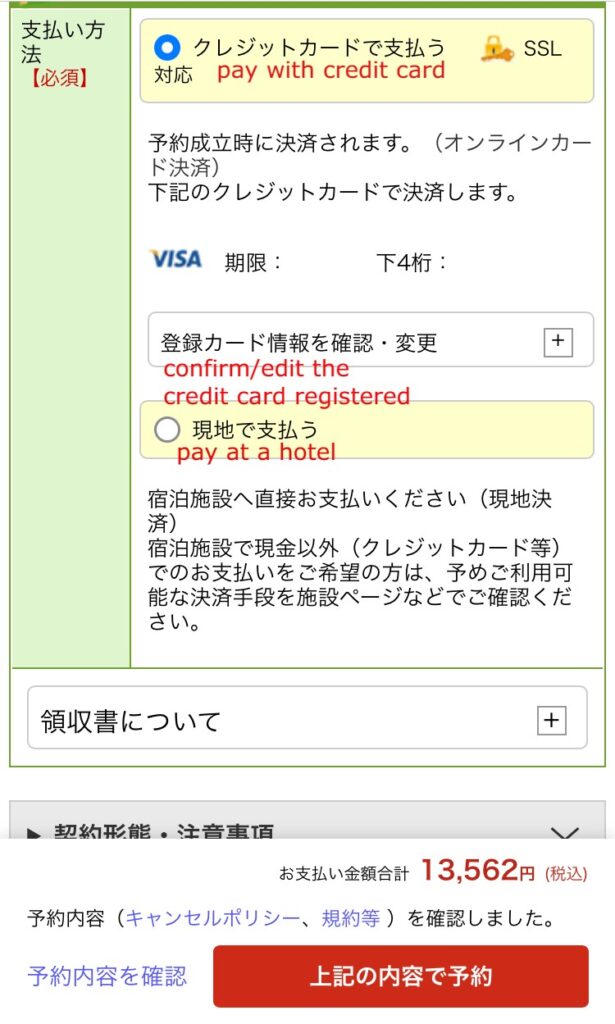
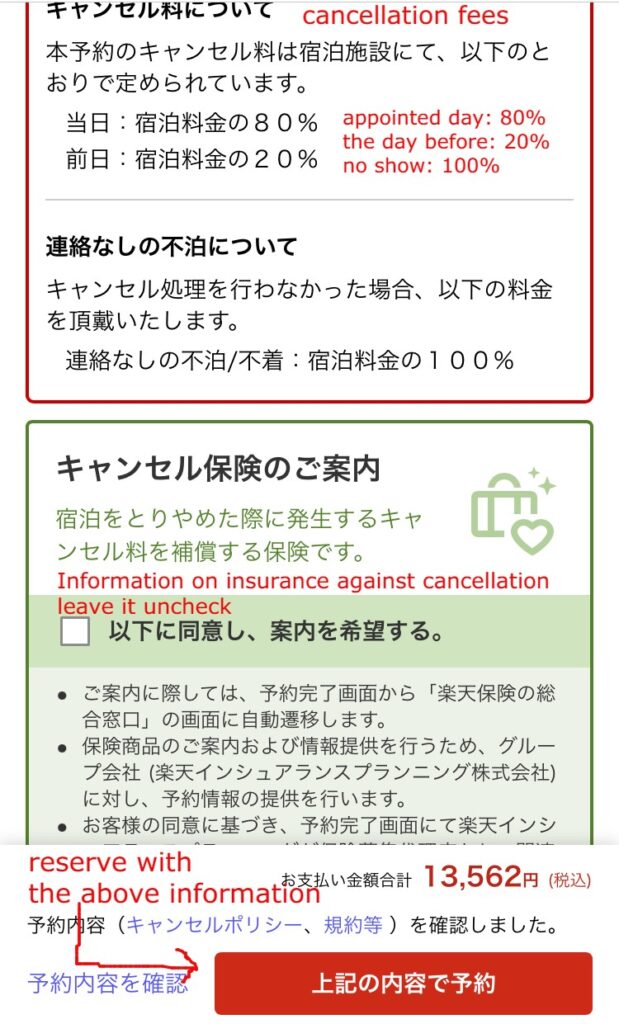
After you made an reservation, you will get an email.
If there are something that you don't understand, I recommend you to use a translation app.
I always used DeepL, just copy and paste what you don't know.
How to cancel reservation at Rakuten Travel
In case you have to cancel your reservation, here is how to cancel your reservation.
Follow the below pictures with instructions.

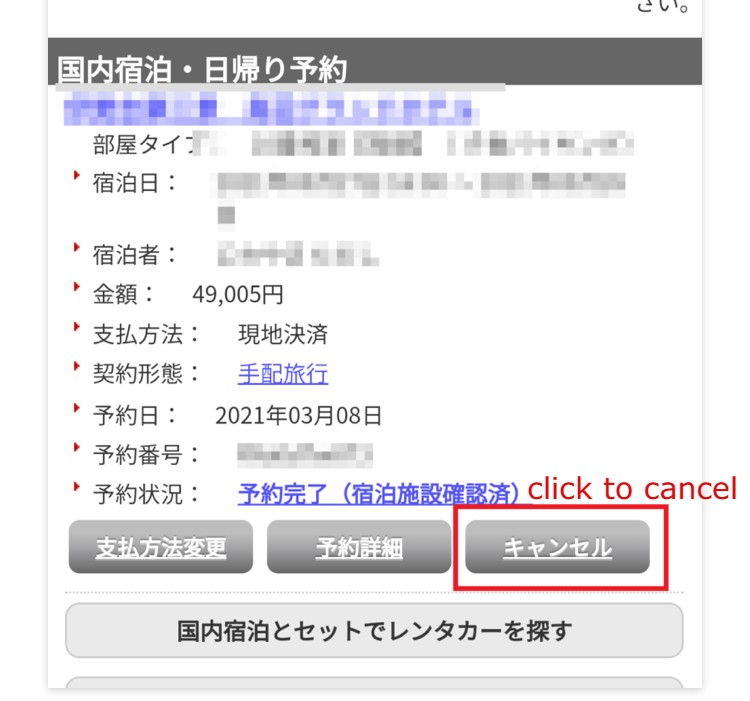
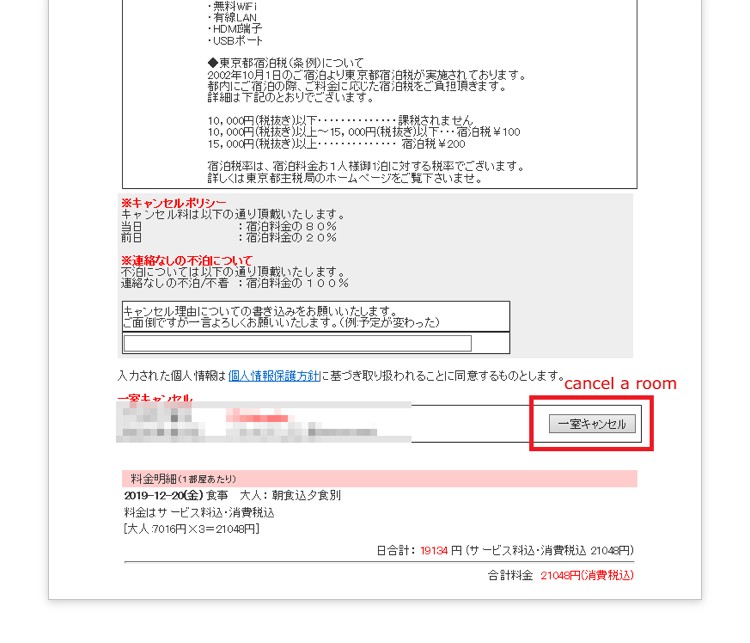
If you had made a reservation with more than one room, make sure to cancel each room.
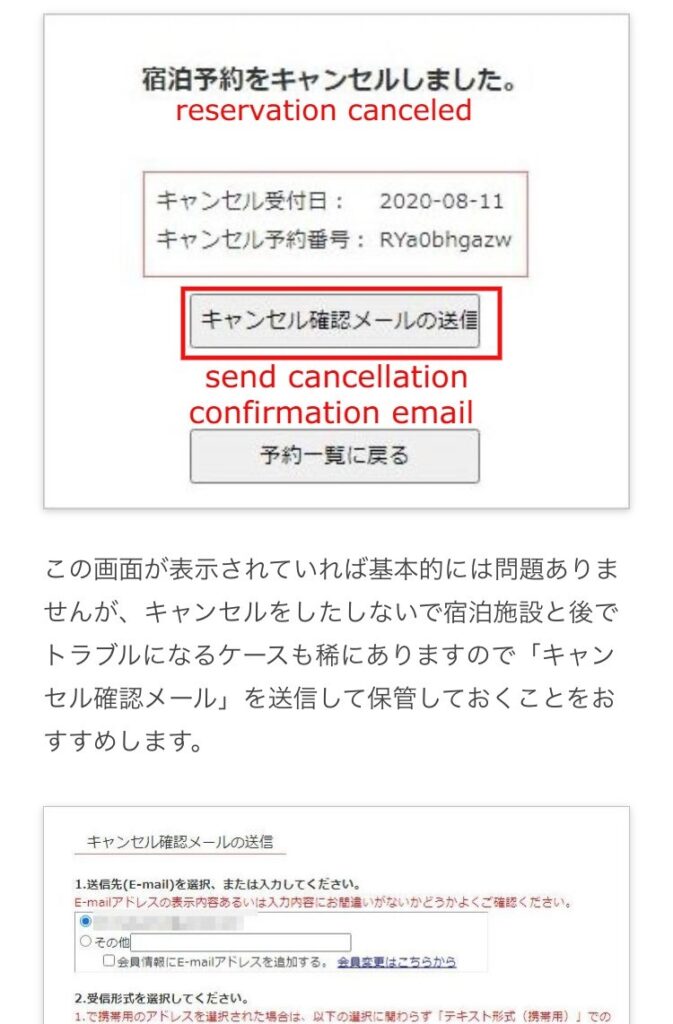
I recommend you to send the cancellation confirmation email to your self as your proof.
(*Pictures for instructions on how to cancel reservations are borrowed from お得で賢いホテル旅館の選び方.)
I hope you can find a hotel you like and enjoy your stay!
Rakuten travel English Website
Rakuten travel Japanese Website
