Even though it is better to create your account and shop at Yahoo! Shopping since you can earn points, if you are considering shopping at Yahoo! Shopping one time, shopping as a guest is an option.
In this article, you will know how to shop at Yahoo! Shopping as a guest (without loging in).
Contents
Step by Step Insturctions on how to order at Yahoo! Shopping as a guest
After you put items you want in your cart and proceed to check out, you will be asked to either log in or continue shopping without logging in.
Click "ログインせずに注文”.
Then, you will be asked to put your information.
Refer to the below pictures.

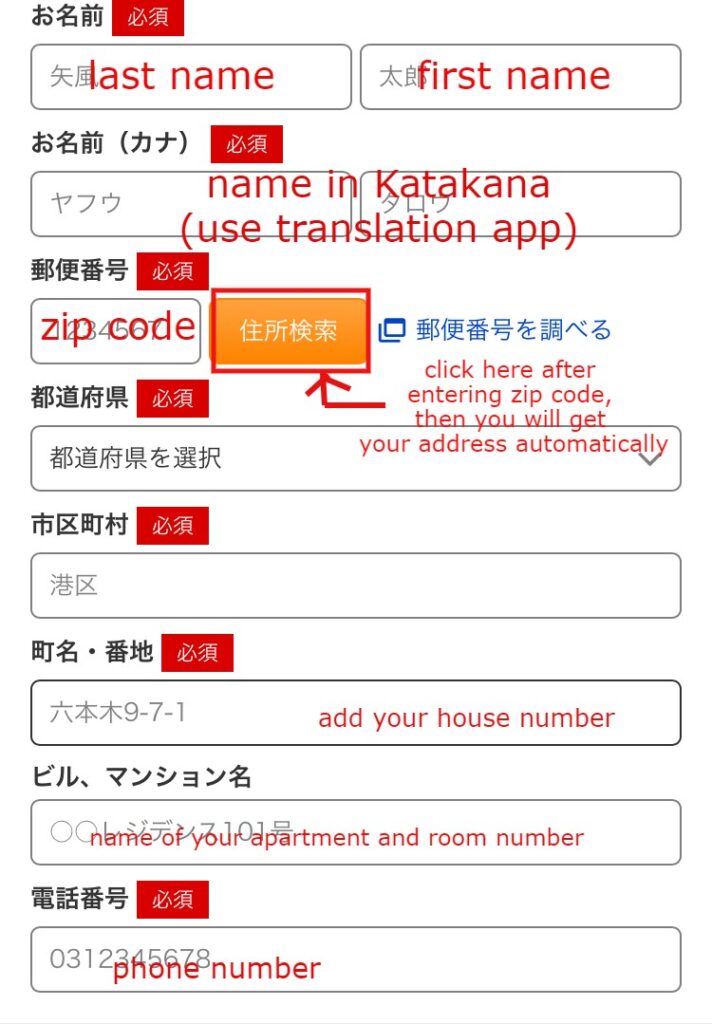

You will be asked your billing address; however, they only accept Japanese address and you won't be able to add US address.
Unless you have a Japanese credit card with the billing address in Japan, I recommend to leave it as is. (address is same as above inforamtion)
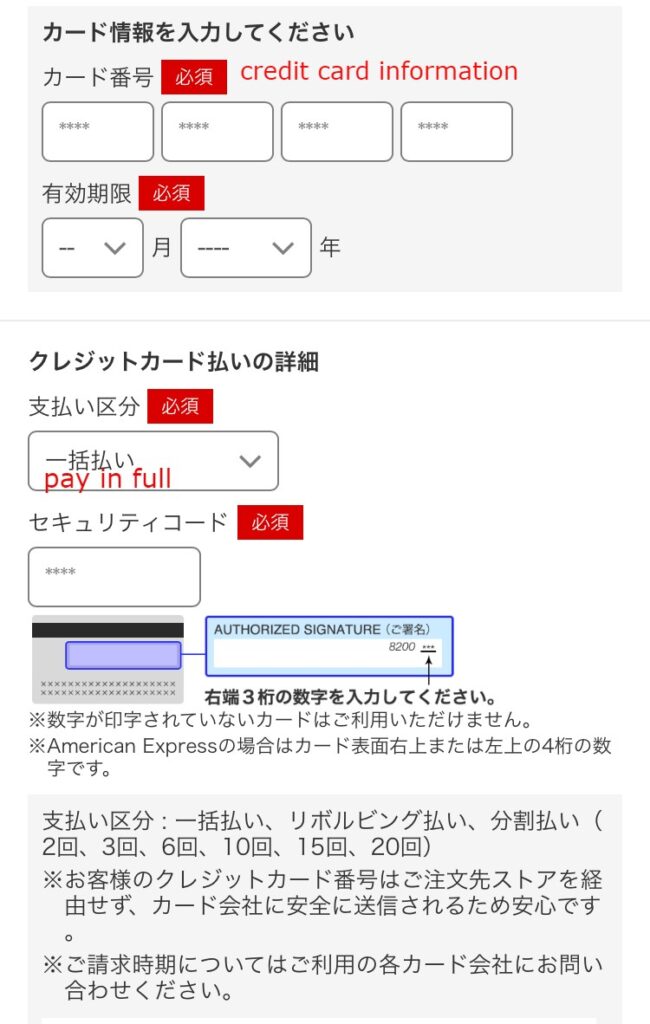
Payment at Seven Eleven
You can make payment at Seven Eleven as well.
You need to pay first in order a store to proceed with your order.
Here is how to pay at Seven Eleven.
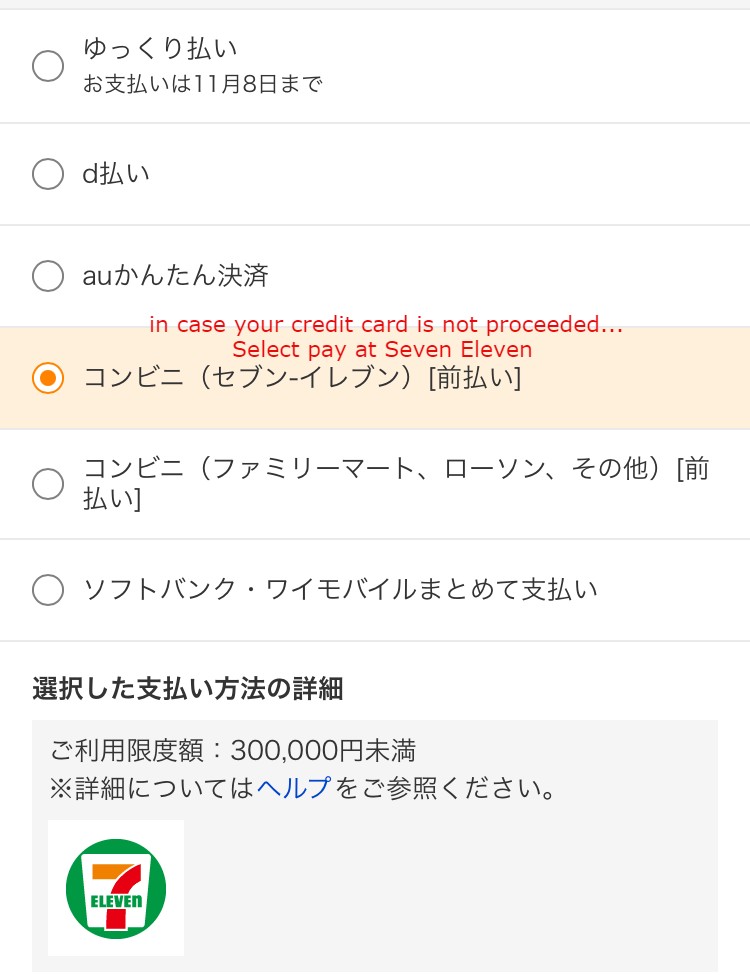
If they don't proceed with your US credit card, I recommend you to "pay in advance at Seven Eleven."
(If a store has more options for payment , it will appear on the screen to chose from automatically)
There are other options than paying at Seven Eleven, but it seems paying at Seven Eleven is one of the least complicated options.
Refer to the below article on how to pay at Seven Eleven.
CHECK this article
-

-
Yahoo!Shopping ~Paying at Seven Eleven~
There are some options when you are shopping at Yahoo! Japan. One of the options is paying at Seven ...
続きを見る
After you fill out the form, click the orange button saying "ご注文内容の確認”.
Confirm your information and items you are buying and place order.
You will get an email from the store about your purchase.
If you have anything you don't know or understand, I recommend copy and paste that on your translation tool.
I use DeepL and it works out pretty good!

